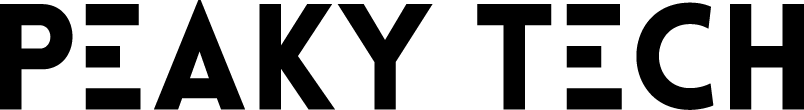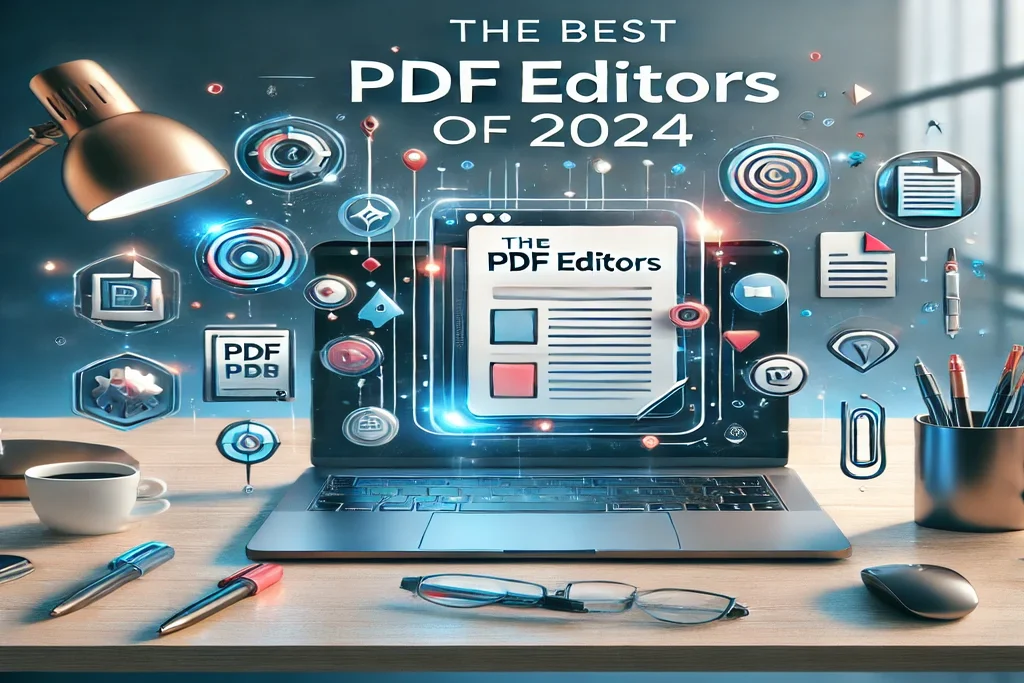
Effective document management is important for both personal and business use in this modern era of digital. A reliable PDF editor is necessary for different tasks like organizing eBooks, reading contracts, or filling forms. The popularity of PDFs (Portable Document Format) has spread all over the world. You can face many difficulties while editing documents if you don’t have the best PDF editor. As it is 2024, many kinds of best PDF editors that fulfill number of requirements are now accessible. In this article we’ll examine the best PDF editors of 2024. Also providing an extensive comparison and analysis to help you in selecting the option that will work best for what you are looking for.
What to Look for in a PDF Editor?
It’s important to know which features you should look for in a PDF editor before getting into the particular app. The following are the main features that a Best PDF editor must have:
- Editing Capabilities: The ability to edit text, images, and layouts within a PDF is very important. Advanced editors allow you to add and remove elements without any hindrance.
- Conversion Tools: A best PDF editor should support conversions between different formats like Word, Excel, and PowerPoint to PDF, and vice versa.
- Annotation Features: Highlighting, commenting, and other tools are essential for collaborating on or reviewing documents.
- Form Filling and Creation: Best PDF editors should allow users to fill out interactive forms or create new ones.
- OCR (Optical Character Recognition): If you work with scanned documents, OCR is essential for converting scanned images into editable and searchable text.
- Security Features: Look for encryption, password protection, and digital signatures to keep your documents secure.
- Ease of Use: A user-friendly interface is key, especially your activity. If you’re not tech-savvy. A steep learning curve can be frustrating for you and makes slow down
The Best PDF Editors of 2024
Here’s a list of the Best PDF editors of 2024, highlighting their features, pros, and cons.
1. Adobe Acrobat Pro DC
Best for: Professionals and businesses
Adobe Acrobat Pro DC remains the industry leader in PDF editing software. It offers robust tools for editing, signing, converting, and annotating PDFs, as well as advanced features like OCR.
Features:
- Full suite of editing tools
- Convert PDFs to various formats (Word, Excel, etc.)
- OCR for scanned documents
- Cloud integration for sharing and storage
- Advanced security with encryption and password protection
Pros:
- Industry standard with a vast array of features
- Reliable for professional-grade PDF management
- Regular updates and excellent customer support
Cons:
- Expensive compared to other PDF editors
- Requires a subscription for full features
Price: Starts at $14.99/month
2. Foxit PDF Editor
Best for: Small businesses and personal use
Foxit PDF Editor offers a more affordable alternative to Adobe, with a wide range of features. It’s known for its speed and efficiency, making it ideal for users who need to handle PDFs quickly without compromising on quality.
Features:
- Edit, merge, and split PDFs
- PDF to Word/Excel conversion
- OCR functionality
- Cloud-based collaboration and storage
Pros:
- Affordable pricing structure
- Intuitive interface with a small learning curve
- Excellent collaboration features for teams
Cons:
- Fewer advanced tools compared to Adobe Acrobat Pro
- Limited support for certain file types
Price: Starts at $10.99/month
3. Nitro PDF Pro
Best for: Office environments and enterprises
Nitro PDF Pro offers a strong balance between functionality and price, making it a popular choice for businesses. With a focus on speed and efficiency, Nitro includes a solid set of tools for editing, signing, and collaborating on PDF documents.
Features:
- Comprehensive editing and annotation tools
- Convert PDFs to and from Microsoft Office formats
- Batch processing for large files
- Integration with cloud storage services
- Robust security features, including digital signatures
Pros:
- Excellent for office workflows with cloud integration
- Batch processing saves time when handling multiple PDFs
- More affordable than Adobe Acrobat Pro
Cons:
- Lacks the polish and depth of features found in Adobe
- Slightly less user-friendly for beginners
Price: One-time payment of $179.99 for Nitro PDF Pro
4. PDFelement by Wondershare
Best for: Budget-conscious users
PDFelement is a highly capable PDF editor that offers great value for money. It has a clean, easy-to-navigate interface, making it suitable for both beginners and advanced users. While it may not have all the bells and whistles of Adobe, it covers most essential PDF editing needs.
Features:
- Edit, convert, and annotate PDFs
- Built-in OCR for scanned documents
- Create fillable PDF forms
- Cloud integration for easy sharing
Pros:
- Affordable, especially for individual users
- Simple and user-friendly interface
- Regular updates and good customer support
Cons:
- Lacks some advanced tools found in higher-end editors
- Occasional lag with larger documents
Price: Starts at $79.99/year
5. Sejda PDF Editor
Best for: Light editing and occasional use
Sejda is a web-based best PDF editor, making it perfect for users who need to make quick edits or annotations without installing software. Although it doesn’t have the advanced features of other editors, it’s simple and accessible for basic PDF editing tasks.
Features:
- Web-based and easy to use
- Edit text, add images, and explain PDFs
- Split and merge PDFs
- Password protection for sensitive documents
Pros:
- No software installation required
- Free version available for basic tasks
- Clean, simple interface
Cons:
- Limited features in the free version
- Not suitable for heavy PDF editing tasks
- The free version has a file size limit
Price: Free for limited use; $7.50/month for premium version
6. PDF Expert by Readdle
Best for: Mac users
PDF Expert is a fast, reliable PDF editor designed specifically for Mac users. It’s known for its sleek interface and smooth performance. While it doesn’t offer as many features as some of the other editors on this list, it is best in usability and basic PDF management.
Features:
- Edit text, images, and links within PDFs
- Annotate and add notes
- Password protect sensitive documents
- Sync with iCloud for easy access across devices
Pros:
- Designed specifically for macOS with seamless performance
- Clean and modern interface
- Affordable pricing
Cons:
- Lacks advanced features like OCR
- Limited cross-platform support
Price: One-time payment of $79.99
Comparison Summary
- Adobe Acrobat Pro DC is the best option for those seeking professional-grade tools and don’t mind paying a premium.
- Foxit PDF Editor offers a more affordable alternative, ideal for smaller businesses or personal use.
- Nitro PDF Pro is a strong contender for office environments, with solid tools and batch processing capabilities.
- PDFelement by Wondershare is the best budget option with a good balance between prices and features.
- Sejda PDF Editor is great for quick, simple edits directly from your browser.
- PDF Expert is the go-to PDF editor for Mac users seeking a sleek, efficient tool.
Conclusion
Choosing the best PDF editor in 2024 depends on your specific needs and budget. Adobe Acrobat Pro DC continues to lead the market for comprehensive PDF editing, but more affordable alternatives like Foxit and PDFelement are closing the gap. For occasional users, web-based options like Sejda or desktop-specific software like PDF Expert offer simpler, cost-effective solutions. Whatever your needs, the editors discussed above represent the best PDF tools available to streamline your document management tasks this year.